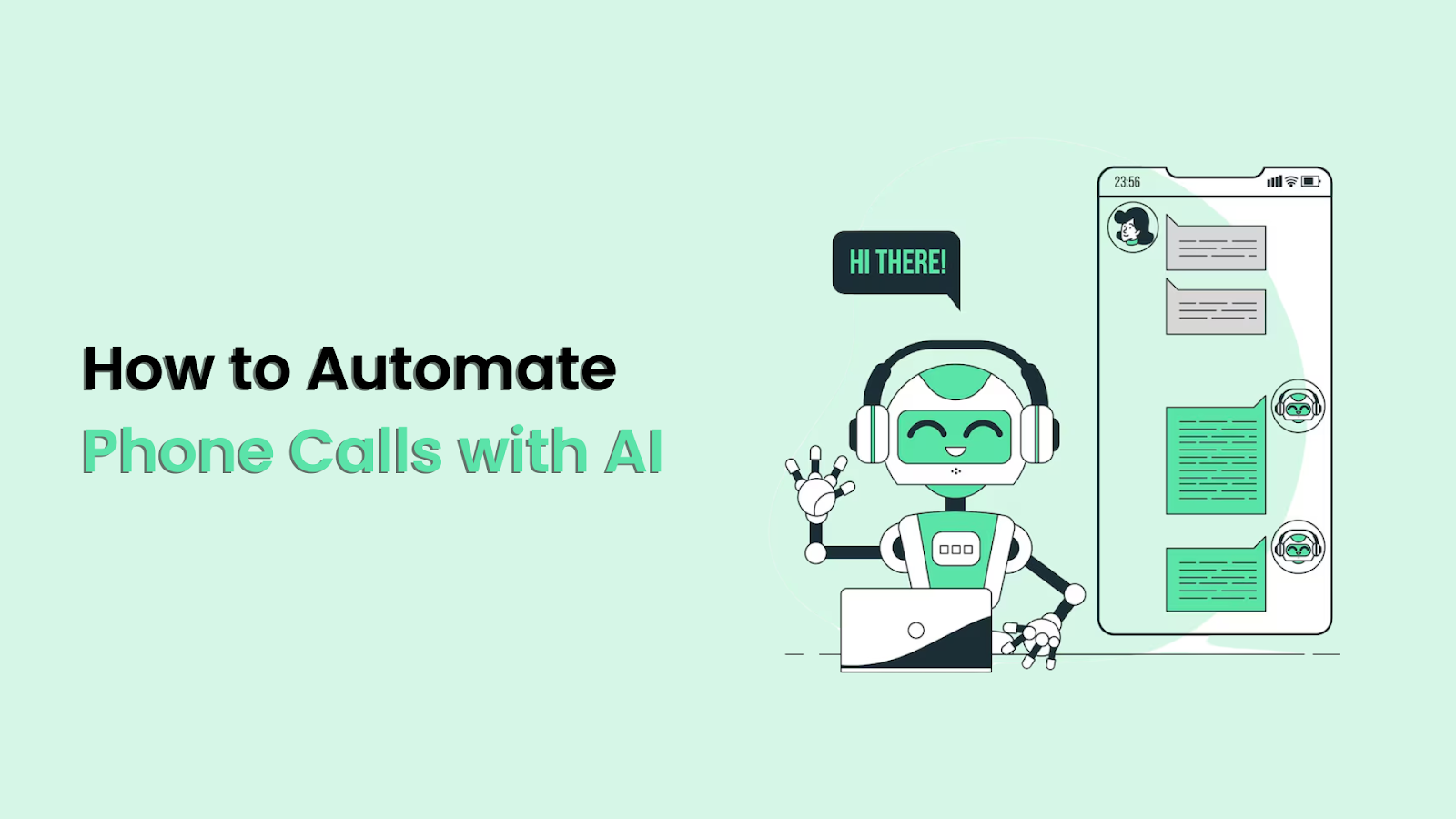You know how quickly things can move if you're working in the UAE. Vacant positions need to be filled as quickly as they open. Competition is real, and candidates drop off in hours, not days.
Even in sales, leads go cold just as fast as positions remain unfilled. The longer you wait, the harder it is to convert candidates or prospects. Missed calls, follow-ups, and reminders pile up, and your pipeline starts to lose momentum.
In fact, 66% of call-focused businesses say advanced analytics will shape how they improve conversations and drive hiring or sales. However, most businesses can’t keep pace. They’re still depending on people to do what AI can do better, faster, and more consistently. In this blog, we will share insights about how to automate calls and how you can implement them in your business.
What Are Automated Calls?
Manual calling limits how fast your team can respond. If you automate calls, it solves the problem of initiating communication through software, not staff. These calls play dynamic voice messages based on defined triggers. They can interact with recipients through keypad input or voice responses. For example, pressing a number to confirm or reschedule an interview in the UAE.
Automated calls aren’t limited to outbound campaigns. Inbound phone calls convert 10 to 15 times more often than leads captured through web forms. This allows you to replace repetitive call tasks with consistent, scalable communication.
Read Also: AI Transforming the Staffing Industry: Main Use Cases and ImpactWhen time and accuracy both matter, replacing manual calls can result in a measurable advantage. How? Let’s find out.
How Automated Call Benefits Your Business?
Automated calls improve your team’s communication without increasing workload. The impact goes beyond efficiency; it directly supports better outcomes. Here’s a list of benefits you can expect:
- Time Savings: Free your team from repetitive follow-ups and scheduling calls.
- Higher Reach: Contact more candidates simultaneously, without scaling staff.
- Faster Response Rates: Trigger instant outreach based on candidate activity or workflow status.
- Consistent Messaging: Deliver the right message every time, with no human error.
- 24/7 Availability: Stay responsive even outside business hours, without needing agents online.
- Data Visibility: Track calls, outcomes, and engagement metrics in real time.
- Improved Candidate Experience: Communicate faster and more clearly during key hiring stages.
Since the advantages are diverse, automated calls are categorised into different types. Once you understand those, you can select tools based on your personal preferences.
5 Use Cases for Automated Calls
Not every automated call works the same way. The system you choose depends on what you're trying to achieve, whether that’s fast outreach, personalized screening, or bulk updates. Below are the most common types used across hiring, staffing, and customer workflows:
Voice Broadcast Systems
These systems deliver the same voice message to a large list. They’re ideal for mass notifications like job fair reminders, hiring drives, or policy updates. There’s no interaction, just delivery at scale.
Best for: Sending one message to many contacts at once.
IVR (Interactive Voice Response)
IVR systems use menus to guide callers. Pressing numbers or speaking responses helps them navigate options like confirming an interview or accessing FAQs. These systems reduce inbound call pressure and provide structure.
Best for: Letting candidates or clients self-direct calls.
Predictive Dialers
These systems dial multiple numbers and connect only answered calls to live agents. If no one answers or a voicemail picks up, it moves on. This works well when combining human follow-ups with high-volume calling.
Best for: Connecting available agents to the right contact at the right time.
TidyHire’s Agent RIA supports predictive dialing by syncing your AI agents with your hiring pipeline, so outreach aligns with availability and role priority.
Progressive Dialers
These dialers place one call per available agent. Calls are spaced for quality over quantity. This is useful in high-value conversations, like talking to screened candidates or decision-makers.
Best for: One-on-one engagement where timing matters.
TidyHire’s AI agents can take the lead on these calls, then route to your team only when needed. With RIA, you can expect a +15% increase in opportunity quality.
Hybrid Systems (Voice + SMS)
These combine voice calls with follow-up texts. For example, a reminder call can be followed by a confirmation SMS. This gives more flexibility and helps reach candidates who prefer text.Best for: Multi-channel hiring workflows.
Different call systems serve different goals, but the real impact starts when those systems are built into your process. Knowing how automation actually works behind the scenes helps you plan better, act faster, and stay in control.
Also Read: AI Powered Tools for Efficient Talent Assessment
How Automated Calls Work?
Automated calls are more than just pre-recorded messages. These need to integrate seamlessly into recruitment, sales, and operational workflows, providing an automated solution for repetitive tasks. Below is a detailed overview of how automated calls operate:
Step 1: Triggered by Workflow Events
The process starts when an event triggers the system to initiate a call. For example, in recruitment, a new candidate application might prompt a confirmation call. In sales, a form submission could trigger an outbound call to qualify the lead.
For operational purposes, a missed payment or support request could automatically prompt a call for resolution. These events are the foundation, and the system ensures that actions are automatically initiated based on defined triggers.
RIA, as TidyHire’s AI voice agent, plays a critical role here in recruitment or sales. Once triggered, RIA intelligently engages with the recipient whether screening candidates or qualifying sales leads, based on the context of their interaction.
Step 2: Call Timing Rules Apply
Once a trigger is activated, the system calculates the optimal time to place the call. You can specify whether calls should happen immediately, after a set delay, or at specific intervals based on local business hours. This is particularly important in sales and customer service, where timing can impact conversion rates.
In recruitment, it ensures that candidates are contacted at convenient times, avoiding off-hour calls and enhancing the experience.
Step 3: Voice Message Is Generated
After the call is initiated, the system delivers a message. This can be a dynamic script generated using AI. For example, in recruitment, it could be a confirmation message for an interview. In sales, the message might introduce a product or service, followed by a call to action. For example:
- "Hi Sarah, your delivery is scheduled for Thursday."
- "Thanks for applying. Your interview is tomorrow at 11:00."
- "This is a quick check-in about your recent account request.”
This level of personalization ensures that each interaction feels relevant and aligned with the intended workflow.
Charlie comes into play during interview scenarios. As TidyHire's AI evaluator, Charlie is trained to assess candidates’ responses during interviews. Charlie digs deeper, probing responses to evaluate logic, critical thinking, and cultural fit, ensuring a more insightful interview process.
Step 4: Interaction via Keypad or Voice
Once the message is delivered, the system enables the recipient to interact. The recipient can press a number on their keypad or speak their response, which is recognized by the system. In recruitment, this could be confirming interview details or responding to follow-up questions.
In sales, it could indicate interest in a product or requesting a callback. This interaction adds a layer of personalization and allows for more dynamic communication.
Step 5: Optional Routing or Escalation
If the recipient’s response requires further action, the system can route the call to a live agent or escalate to another process. For example, in recruitment, if a candidate indicates interest in a follow-up call, the system can route the call to a recruiter. In sales, an interested prospect might be directly routed to a sales representative.
If there is no response or further action required, the system may send a follow-up email or text, ensuring that the process continues without interruption.
Charlie, the dynamic evaluator, ensures that recruitment data is logged and analyzed. After each interview, Charlie provides a comprehensive summary, assessing strengths, weaknesses, and potential fit. This data helps your team make informed, bias-free decisions quickly.
Now that you have a clear understanding of how automated calls function across various workflows, the next step is selecting the right system that aligns with your goals. You need a checklist to help guide your decision-making process.
Checklist: How to Choose a System to Automate Calls?
Choosing the right system for automating calls is essential to ensure efficiency and scalability. 44% of customers feel frustrated if they didn’t receive a call back. That’s why manual calling lacks efficiency in the fast-growing UAE market. Use this checklist to evaluate key factors and select the best solution for your business needs:
1. Define Your Key Objectives
- What is the primary goal of automation? (e.g., improve efficiency, reduce errors, scale outreach)
- Are you focusing on recruitment, sales, customer service, or all three?
2. Integration with Existing Systems
- Does the system integrate seamlessly with your current CRM, ATS, or customer support platforms?
- Can it sync with your database to trigger automated calls based on real-time events?
3. Customization and Flexibility
- How customizable is the system for different call types (e.g., interview confirmations, lead follow-ups)?
- Does it allow for personalized scripts and dynamic data insertion (e.g., name, role, product details)?
4. Ease of Use
- Is the system user-friendly and easy to set up without complex technical knowledge?
- Does it offer an intuitive dashboard for monitoring and managing calls?
5. Scalability
- Can the system scale with your business as your call volume grows?
- Does it support multiple agents or automated lines for high-volume campaigns?
6. Two-Way Interaction and Voice Recognition
- Does the system offer voice recognition or keypad-based interaction (IVR)?
- Can it capture user responses and route the call based on input (e.g., yes/no, press 1, etc.)?
7. Advanced Analytics and Reporting
- Does the system provide detailed reports on call outcomes, engagement rates, and other key metrics?
- Can it track the effectiveness of different scripts or campaigns?
8. Compliance and Security
- Is the system compliant with relevant data protection laws (e.g., GDPR)?
- Does it provide features like call recording or secure data storage?
9. Support and Maintenance
- Does the vendor offer strong customer support, training, and ongoing maintenance?
- Are there resources available to help you troubleshoot or optimize the system?
10. Pricing and ROI
- What is the cost of the system? Does it fit within your budget?
- Does the system offer a clear ROI through saved time, improved conversion rates, or better customer satisfaction?
11. Trial or Demo
- Does the vendor offer a trial or demo period to test the system?
- Are there any features that you need that aren't included in the trial version?
12. Feedback and Reviews
- What do other businesses say about the system? Check reviews or ask for case studies.
- Does the system have a proven track record in your industry?
With a clear understanding of your business needs across different workflows, it’s important to highlight how TidyHire elevates these processes.
Read Also: 5 AI Video Interview Tools to Help Recruiters Hire Faster and Better
How TidyHire Refines Your Automation Strategy?
TidyHire is a platform built to deploy AI agents like RIA and Charlie directly into your workflows. These agents work autonomously, making real-time decisions, driving actions, and delivering measurable results.
RIA
RIA is TidyHire’s AI voice agent, designed to change automated phone calls into outcome-driven conversations. RIA doesn’t just talk to candidates or customers, it drives them to act. RIA can analyze and respond in real-time, delivering results without human intervention. Let’s quickly look at its impact on business:
- +40% increase in demo bookings
- +15% improvement in opportunity quality
- 83% faster lead screening times
With RIA, your team can engage with hundreds or even thousands of prospects or candidates without losing the personal touch.
Charlie
Charlie is TidyHire’s dynamic, video-first interviewing agent. Unlike traditional interview systems, this agent tool adapts and evaluates in real time, ensuring a structured and unbiased hiring process. Charlie ensures that your hires align with your company’s standards every time. Below are the results you can expect while introducing this agent tool:
- 50% reduction in wasted final-round interviews
- 30% faster time-to-offer cycles
- +20% improvement in hiring consistency across teams
With Charlie, you get an interview process that’s both efficient and fair, driving faster and smarter hiring decisions.
Conclusion
Choosing the right system to automate calls is a crucial step in optimizing your business workflows. It saves time, improves efficiency, and enhances communication quality and scalability. So, you can ensure that your system is customized to meet your unique needs, whether it’s for recruitment, sales, or customer service.
When evaluating options, consider factors like integration capabilities, customization, scalability, and data security to make an informed decision. Remember, the right solution flawlessly integrates into your existing processes and supports growth without adding complexity.
Schedule a demo today and experience firsthand how TidyHire can change your automation strategy. Let us show you how our AI agents can deliver real-time, outcome-driven results across your workflows.