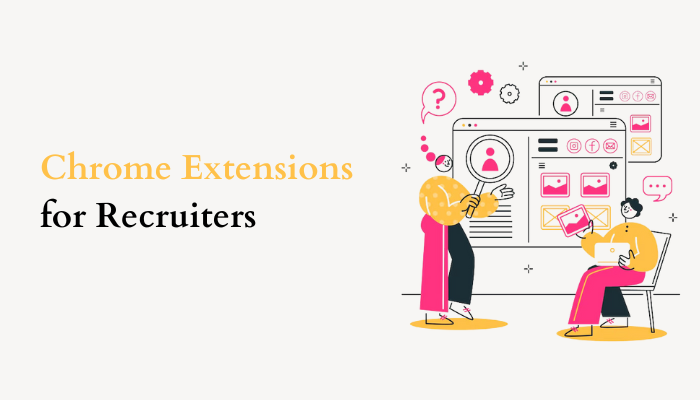It's the Chrome Extension’s world, and we are living in it!
Chrome extensions can do it all, from managing tabs to streamlining online shopping. So, why not extend this incredible functionality and efficiency to your hiring efforts?
With the right extensions, you can find candidates’ emails and phone numbers faster. You can send personalized emails without breaking a sweat. And you can keep track of all your communication without losing your mind.
In this blog, we’ll walk through the best Chrome extensions built to streamline your inbound and outbound recruiting process. These tools will save you time, simplify your efforts, and help you focus on what matters—hiring the right people.
Tidyhire Chrome Extension: Your AI-Powered Sourcing Assistant
Let’s start with the one tool that every recruiter should have on hand: Tidyhire.
Tidyhire is your one stop AI-powered assistant to do everything outbound hiring. You don’t need to spend hours hunting down email addresses or composing follow-up messages. Tidyhire does the heavy lifting, letting you focus on building relationships with the right candidates.
What does it do?
Tidyhire helps you find email addresses and phone numbers for nearly any candidate in seconds. It also writes your outreach emails and LinkedIn messages for you—no more staring at a blank screen wondering what to say. With Tidyhire, your messages are personalized, professional, and on-point every time.
Why it works?
It tracks your email opens and replies, so you’re never left guessing whether your message landed. And, best of all, it automates follow-ups. Once a candidate shows interest, Tidyhire takes over, ensuring that no potential hire falls through the cracks.
Why should you care?
Simple—Tidyhire saves you time. A lot of it. And when you’re working against deadlines, that time it’s a necessity. Once you start using Tidyhire, you’ll see the difference immediately. Its rating speaks for itself, with a perfect 5/5 rating It’s like having a personal assistant who never sleeps, never forgets, and always has your back.
Review: Chakali Bhargava Kumar says,
“Must have tool for any recruiter. This will save a lot of time especially when you wish to send personalized messages for your prospective hires. You can have maximum impact with minimum efforts”
Next, let’s take a look at other powerful extensions that can boost your recruitment process.
Dux-Soup for LinkedIn: Automate Your Candidate Outreach
If LinkedIn is your main hunting ground, then Dux-Soup is the tool you need. This extension automates the manual, repetitive tasks that come with LinkedIn recruiting, so you can focus on building real connections.
What does it do?
Dux-Soup automates profile visits, connection requests, and follow-up messages. Instead of wasting time visiting profiles one by one, let Dux-Soup handle it for you. The extension can view profiles automatically, send personalized invitations, and even follow up with candidates based on your pre-set schedules.
Why it works?
With Dux-Soup, you control the entire outreach process. You can customize your messages, set up follow-up sequences, and track your progress, all without lifting a finger. This makes it easier to reach more candidates and keep track of who’s interested, without the burnout.
Why should you care?
Whether you manage dozens or just a handful of job postings, Dux-Soup makes it easier to stay on top of your outreach. It’s like having an extra set of hands who takes care of the repetitive work while you focus on what matters—getting the right people into the right roles.
Rating: 4.4/5
Next up, let’s talk about Loom, a tool that brings video messaging to your recruitment process.
Loom: Adding a Personal Touch to Your Recruitment
Let’s face it—sometimes words on a screen don’t do the trick. That’s where Loom comes in. This tool brings video messaging into your recruiting process, allowing you to connect with candidates in a more personal and engaging way.
What does it do?
Loom lets you record short, personalized videos and send them directly to candidates. Whether you’re explaining a role, introducing yourself, or walking a candidate through the next steps, video adds a human element that emails often lack. It’s also quick and easy—no complicated setup, just hit record and share.
Why it works?
Loom saves time and creates a lasting impact. Video makes your communication stand out, helping you build rapport with candidates immediately.
Why should you care?
Loom works across platforms, so you can embed videos in your emails, LinkedIn messages, or even your ATS. It seamlessly fits into your workflow, making it a natural extension of your recruitment process.
Rating: 4.6/5
Now, let’s move on to Grammarly—your go-to tool for flawless communication.
Grammarly: Perfecting Your Candidate Outreach
Good communication can make or break a hiring process. That’s where Grammarly steps in. It’s more than just a spell-checker—this tool makes sure your emails, LinkedIn messages, and even job descriptions are polished and professional.
What does it do?
You’re busy enough without worrying about typos or awkward phrasing. Grammarly catches those mistakes before they land in a candidate’s inbox. Whether you’re writing a quick message or crafting a more detailed note, Grammarly helps make sure your words are clear, concise, and on point.
Why it works?
Grammarly does more than fix basic errors. It looks at your tone, clarity, and engagement level, giving you personalized insights based on your writing style. This means you’ll communicate with candidates in a way that feels natural yet professional.
Why should you care?
Whether you’re drafting outreach emails, posting job descriptions, or sending follow-up messages, Grammarly works across platforms like Gmail, LinkedIn, and even Slack. It’s like having an editor that follows you wherever you write, making sure your messages always hit the mark.
Rating: 4.5/5
Next, let’s look at FindThatLead—an extension that takes the hassle out of finding contact information.
FindThatLead 2.0: Simplifying Contact Discovery
Finding the right candidate is only half the battle. The other half is getting in touch with them, and that’s where FindThatLead 2.0 shines. This extension pulls email addresses from websites and profiles with just a few clicks, making sure you always have a way to reach out.
So, what does it do?
After installing the extension, you simply visit the candidate’s profile or a company website, click on the extension, and let it do the rest. In a matter of seconds, you’ll have email addresses, sometimes even phone numbers, without any manual searching. It’s that straightforward.
Why it works?
FindThatLead isn’t just about convenience—it’s about getting results faster. Instead of scouring LinkedIn or relying on contact forms, you can grab contact info instantly and start engaging with top candidates right away. Plus, it integrates seamlessly with Gmail, letting you add prospects to lists and create email sequences all in one go.
Why should you care?
The extension offers advanced search capabilities, allowing you to dig deeper into your prospects. You can filter by name, domain, or even technology, making it easy to build targeted lists for outreach. This isn’t just a time-saver; it’s a game-changer for anyone serious about outbound recruiting.
Rating: 4.1/5
Let’s move on to Boomerang for Gmail, a tool that helps you manage your email outreach like a pro.
Boomerang for Gmail: Mastering Email Outreach with Precision
Managing your email outreach shouldn’t feel like a guessing game, and that’s where Boomerang for Gmail comes in. This extension helps you take control of your inbox, allowing you to schedule emails, track responses, and send reminders—all while making sure no follow-up gets lost in the shuffle.
What does it do?
Boomerang lets you write emails when it’s convenient for you but schedule them to send at the perfect time. Whether you’re dealing with different time zones or simply trying to catch candidates when they’re most likely to respond, Boomerang has you covered. It even rates your email’s “respondability” based on its content, giving you insight into how likely you are to get a reply.
Why it works?
With Boomerang, you can set follow-up reminders, so if you don’t hear back, the extension nudges you to send a follow-up. You won’t have to dig through your sent folder or set manual reminders anymore. The tool does the remembering for you.
Why should you care?
Boomerang’s AI-powered system analyzes the likelihood of getting a response based on the email's structure and wording. This means you can adjust your message before hitting send to increase the chances of engagement. It’s like having a personal assistant who ensures your outreach efforts don’t go unnoticed.
Rating: 4.0/5
Now, let’s talk about Calendly, the tool that takes the hassle out of scheduling meetings.
Calendly: Simplifying Meeting Scheduling
Scheduling meetings can be a headache. Going back and forth over emails, trying to find a time that works for both you and the candidate—it’s a waste of time. Enter Calendly. This simple yet powerful tool takes the hassle out of scheduling by letting candidates book meetings directly from your calendar.
What does it do?
With Calendly, you set your availability preferences, and the candidate simply picks a time that works for them. No more juggling emails or dealing with double bookings. You send them a link, and they choose a slot based on what you’ve made available.
Why it works?
Calendly integrates with all major calendars—Google, Outlook, and more—so everything stays in sync. Whether you’re scheduling interviews, consultations, or follow-up calls, it’s all streamlined, allowing you to focus on connecting with candidates instead of playing email tag.
Why should you care?
It works on multiple platforms, so you can share your scheduling link in emails, LinkedIn messages, or even directly on your website. Calendly keeps things simple, organized, and stress-free, letting you concentrate on what really matters—hiring the right people.
Rating: 4.4/5
Let’s move on to the conclusion and wrap this up with a quick recap.
Conclusion
Here’s the truth: while plenty of great Chrome extensions are out there, Tidyhire does all the work in one place. It finds candidates' contact details like FindThatLead, automates follow-up messages like Boomerang, and lets you track email engagement, all while integrating smoothly with LinkedIn—much like Dux-Soup.
But Tidyhire doesn’t stop there. It helps you write personalized outreach messages using AI, making sure you sound professional without spending hours drafting each email. In short, Tidyhire is more than just an extension—it’s your all-in-one recruiting assistant. Whether sourcing candidates, reaching out, or tracking responses, Tidyhire has it covered, saving you time, effort, and the headache of juggling multiple tools.
So instead of installing a dozen extensions, try Tidyhire and let it handle all the heavy lifting. Book A Call with us now to learn more!